Zapier is a web-based tool that allows users to integrate different applications and automate workflows between them. If you’re looking to learn more about Zapier and how to use it effectively, there are several online courses and resources available.
One popular course is the “Zapier Mastery Course” offered by Zapier themselves. This course covers the basics of Zapier and then delves into more advanced features such as multi-step Zaps and webhooks. The course includes video lessons, quizzes, and hands-on exercises to help you master Zapier and start automating your workflows.
Other online resources for learning Zapier include the Zapier Learning Center, which offers articles, videos, and webinars on various aspects of Zapier. There are also several online courses available on platforms like Udemy and Skillshare, which cover Zapier and its applications in more detail.
If you’re just getting started with Zapier, it’s a good idea to start with the basics and gradually work your way up to more advanced features. Take advantage of the many online resources available to learn Zapier and start streamlining your workflows today.
Master How to Use Zapier.
- Learn Marketing Automation
- Learn Business Process Automation
- Learn Workflow Automation
Here are the lessons you will get:
Introduction to Zapier
Lesson 01 – An Introduction to Zapier and This Course (7:33) Lesson 02 – Who Should Use Zapier? (6:09) Lesson 03 – Understanding Zapier Pricing Plans (9:05) Lesson 04 – When Not to Use Zapier (2:28) Lesson 05 – What are Webhooks? (4:29)
Zapier Use Cases & Features
Lesson 06 – Send Data from Landing Page to Google Sheets (14:03) Lesson 07 – Send Data from Blog Exit Popup to Google Sheets (9:05) Lesson 08 – How to Create Multi-step Zaps (7:04) Lesson 09 – Capturing Data from Payment Gateway and Using Filters (17:06) Lesson 10 – How to Use Paths in Zapier (16:44) Lesson 11 – How to Send SMS and Use Webhooks in Action Step (8:23) Lesson 12 – How to Create an Affiliate Program with Zapier (16:07) Lesson 13 – How to Update Google Sheet Rows with a Search Step (12:30)

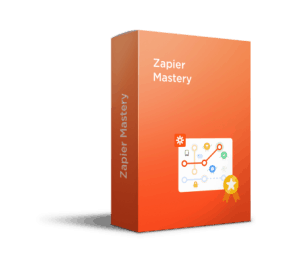
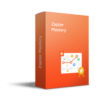



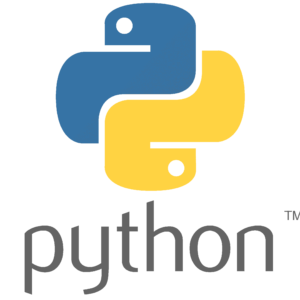
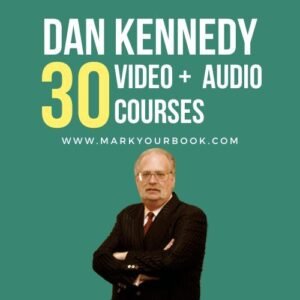





Reviews
There are no reviews yet.